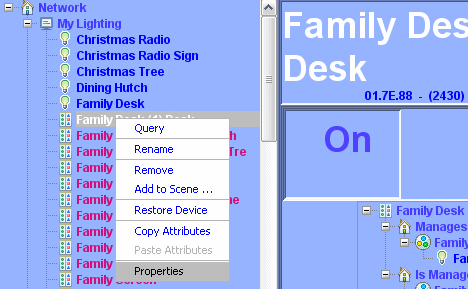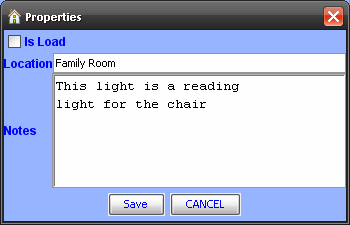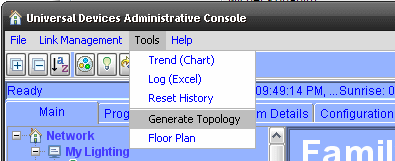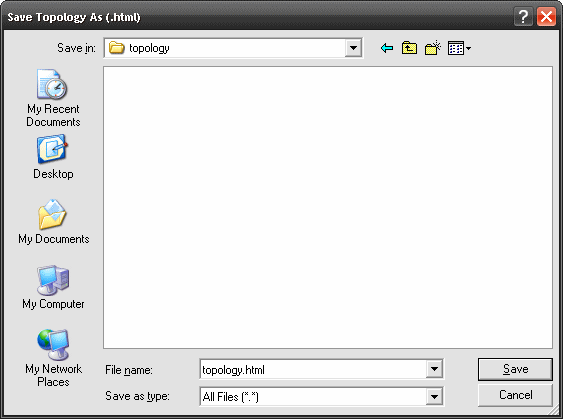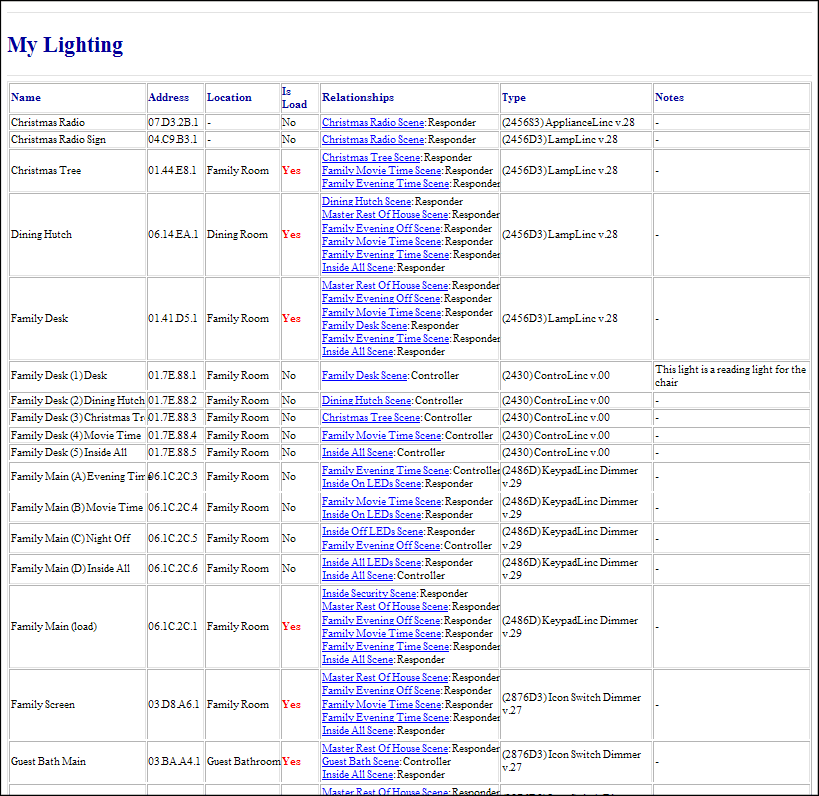ISY-99i/ISY-26 INSTEON:Generate Topology
Appearance
Adding Data
The table you can generate has some columns that you can add personal data to help you better understand your setup. If your wanting to add to the table these entries (ie. Is Load, Location, Notes) you have to enter them in the device properties.
- Use the "Logon to My INSTEON ISY Now!" weblink, enter your user name and password when prompted to get logged in
- To get to each device properties go to the Main tab
- Expand the tree to your ‘My Lighting’
- Right click on a device and select properties
- In this window you can add details to each device for the spreadsheet.
Outputting the Table
The ISY can save a html file with your INSTEON network topology then automatically launch it in the web browser.
- Use the "Logon to My INSTEON ISY Now!" weblink, enter your user name and password when prompted to get logged in.
- Click on the pulldown "Tools --> Generate Topology"
- Pick a location to save the file
- Wait for the ISY to generate the file and launch your default web browser
Viewing your Network XML File in Excel (Workaround)
All the attributes of your network for the ISY are stored in an xml file on your ISY. You can access this XML file by pointing your web browser to the file. You can take this one step further and open it with Excel’s built in reader.
- In your web browser open "http://your.isy.ip:port/web/nodescnf.xml"
- Use the "File --> Save As" and save it to your computer (if your using IE7 hit the Alt key one time to display the command bar to find File)
- Launch Excel and open the XML file