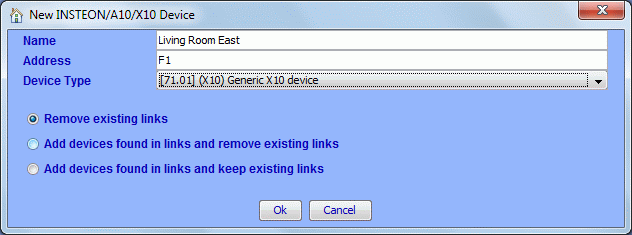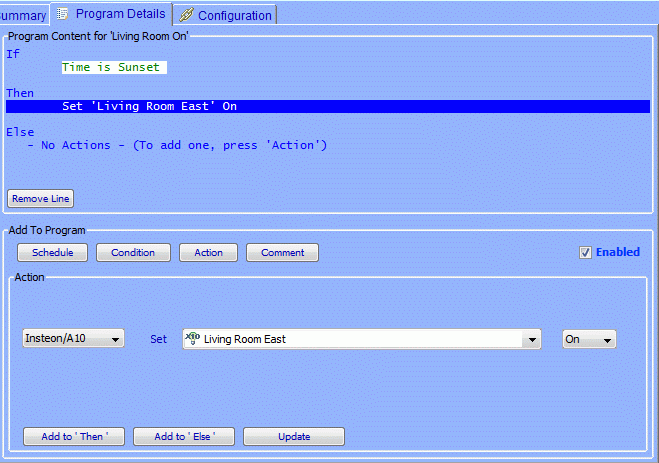ISY-994i Series INSTEON:Enhanced A10/X10
Overview
If you would like to do programmatic control such as when “x happens then send X10”, then all you have to do is to use the Send X10 statement under Actions section in Programs. You can also sense X10 signals by using X10 Received statement in conditions. These are all out of the box functionality and do not require this module. The only caveat is that PLM does not support Extended X10 commands such as variations of preset dim. Please see for examples of using Send X10 and X10 Recieved.
If you want to be able to name your X10 devices so that they show up on the device tree, and then you can reference them by name, then you would need this module (A10/X10 Module/$9.00) which you can purchase by going through the Admin Console. Please note that the function of this module is purely cosmetic and does not add any additional functionality. Furthermore, this module does not support Dim/Bright.
Instructions
To purchase, please go to Admin Console | Help | Purchase Modules.
Using the A10/X10 module A10 and X10 devices can be added to the node tree.
Select from the Link Mangement Menu | New Insteon/A10/X10 Device. A requester will open allowing you to enter a name and the A10/X10 address the format for which is HouseCodeUnitCode such as F1. For X10 devices select a Device Type of [71.01] {X10) Generic X10 device.
Click on Ok and the device will be added to the node tree with an X10 icon. ![]()
After the X10 device is added to the tree it will be available to use in programs as an Insteon/A10 device.
![]() For more information about A10 see ADVANCED CONTROL TECHNOLOGIES, INC.
For more information about A10 see ADVANCED CONTROL TECHNOLOGIES, INC.
Related Pages