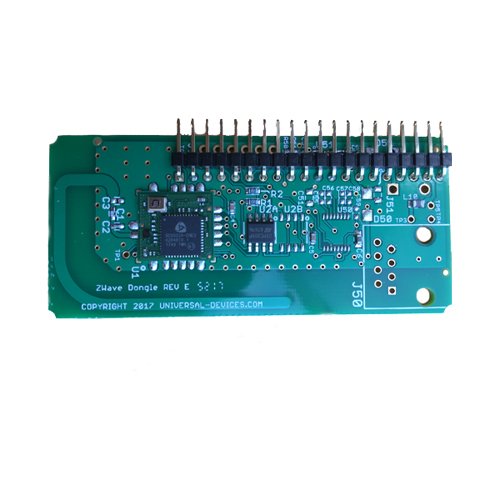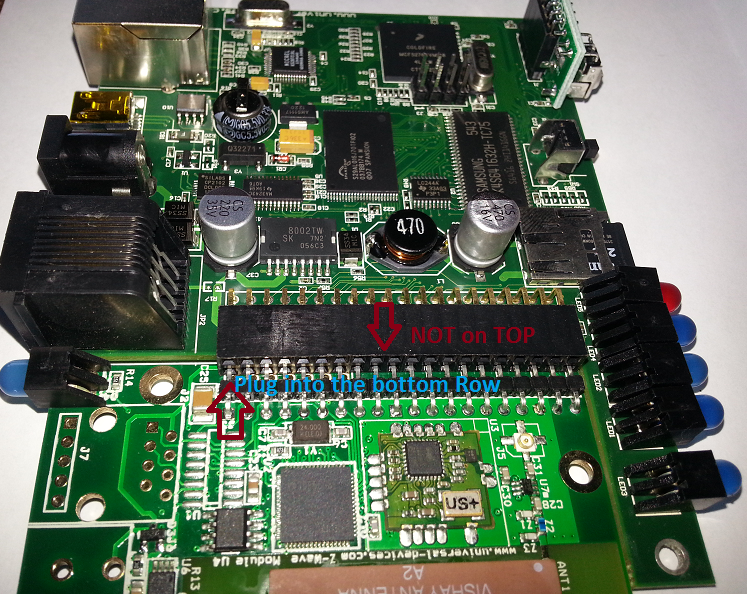Z-Wave: Ordering/Assembly Instructions
IMPORTANT NOTICE
We no longer manufacture the Z-Wave™ dongle for ISY994. Please consider upgrading to eisy
Introduction
This product can be operated in any Z-Wave™ network with other Z-Wave™ certified devices from other manufacturers. All non-battery operated nodes within the network will act as repeaters regardless of vendor to increase reliability of the network.
To Factory Reset the Z-Wave™ dongle, follow the factory reset instructions in the User Guide after the dongle has been installed in the ISY.
Compatibility and Prerequisites
Since 3Q2018, all our Z-Wave™ dongles were migrated to 500 Series. As such, and in order to support this board, you will need to upgrade your firmware to Current Release for ISY994 with 500 Series Z-Wave™.
If you want to install firmware 5.2.0, or higher (Z-Wave™ Plus™ Certification), then you must make sure that you have the 500 series dongle. Please see below for upgrade discounts.
Discounts
If you have a 300 Series board and wish to upgrade to 500 Series, the following discounts apply:
- If you purchased your new unit in 2018 or later, you are entitled to a $45.00 discount
- If you purchased your new unit between 2017 and 2018, you are entitled to a $35.00 discount
- If you purchased your new unit between 2015 and 2017, you are entitled to a $20.00 discount
- If you purchased your new unit in 2015, you are entitled to a $10.00 discount
- Otherwise, you are not eligible for any discounts
In order to receive the discount, please send your invoice or UUID to sales@universal-devices.com and request for a discount.
Note: this discount is only available from our store.
What does it look like?
Our Z-Wave™ dongle is a daughter board which attaches to the extra I/O pin on ISY994 Series.
Ordering Instructions
You can purchase this module from us here https://www.universal-devices.com/product/z-wave-module/ You can also purchase this module from Orchestrated Home
Identifying 300 Series Z-Wave™ By The Protruding LED
The 300 series will have an LED protruding out of the rear of ISY and may have an antenna mount as well.
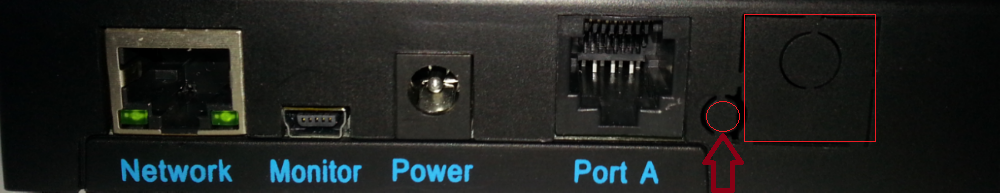
Identifying 300 Series Z-Wave™ By Version
From the Admin Console select the Z-Wave™ menu at the top of the screen. Select Z-Wave™ Version. If the version is 4.55.00 the ISY has a 300 Series Z-Wave™ dongle. If the version is 6.81.00 the ISY has a 500 Series Z-Wave™ dongle.
Activation Instructions
Once the module has been installed (please see assembly instructions below), you will need to purchase the Z-Wave™ Module by going through Help | Purchase Modules | Z-Wave™ Module in the Admin Console. The price will be $1.00.
Assembly Instructions
- Open ISY
- Unplug ISY from power
- There are four screws on the back which should be removed
- Prepare the Enclosure
- Take ISY board out of the enclosure
- Attach the Dongle to ISY' expansion slot
- Plugin the Dongle into the Bottom Row of ISY expansion slot
- Put everything back
- Push ISY board back into the enclosure starting with the side where all the LEDs are
- Activate the Z-Wave™ Module
Now that you have assembled ISY/Z-Wave™ Dongle, you will need to purchase the Z-Wave™ Module by going through Help | Purchase Modules | Z-Wave™ Module in the Admin Console. The price will be $1.00.
Upgrading from 300 Series
If you are upgrading from the 300 series, make sure you do:
- Z-Wave™ | Tools | Backup
- File | Backup ISY
- Follow the assembly instructions to swap the Z-Wave™ dongle with the 500 series version
- Upgrade to 5.3.0 or above
- Z-Wave™ | Restore