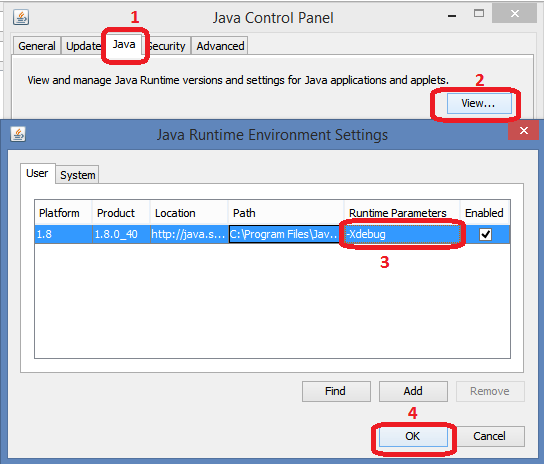Troubleshooting Help
MAC OSX
Cannot enter userid/password in the Authenticate dialog
- If you have Yosemite and Java 1.8.40, please:
- Go to System Preferences | Java
- Click on the Java tab
- Enter -Xdebug for Runtime Parameters
Admin Console icon does not appear on the desktop
- Close all your browsers
- Go to System Preferences | Java to get to Java Control Panel
- Click on Delete Files and make sure you check Applications
- Click on the Settings Button
- Make sure Keep temporary files on my computer is checked
- Copy the directory under Location
- Open up Finder and delete the above directory under Location
- Close Java Control Panel
- Open a browser and retry the Admin Console (JNLP) URL
ISY Finder does not find ISY
- Open a terminal window
- Type hostname on the command line and copy the results to the clipboard
- Open /private/etc/hosts and make sure you have right below the first 127.0.0.1 listing:
- 127.0.0.1 whatever-hostname-you-copied-in-step2
Admin Console Hangs
- If you have any of the following modules on your MAC (under System Preferences | Privacy/Security | Accessibility), you may experience Admin Console hang when editing text fields. This is especially the case when you try copy/paste:
- BetterTouch App
- Text Expander App
- PopClip App
- Moom Appp
- Usually disabling these modules will fix the issue. For more information please checkout: http://stackoverflow.com/questions/20116958/java-apps-freeze-mac-os-10-9
Front Panel LEDs/Lights
- Boot up sequence:
- Power, RX&TX, momentary blink of Memory/RX and TX, and then Power only
- Error light and Memory light blinking simultaneously: ISY is not able to get on the network.Please ensure:
- The Network jack on the back of ISY is connected to your router
- The lights on the Network jack have one steady on and the other one blinking. If not, check cable and connectivity to the router
- Your router provides DHCP
- There are no other devices on the network with the same IP address (IP Conflict)
- If you have configured your ISY to use DHCP, then you will have to search your network for devices that might be in the same DHCP range as your router is providing
- If you have configured your ISY with a static IP address, and as long as you have a good backup, you can Factory Reset your ISY and then restore a good backup (File | Restore ISY). Once prompted to change the network settings, choose No
- Only Error light blinking: ISY cannot communicate with the SD Card. Please ensure:
- The micro SD Card (on the front) is seated properly. Unplug ISY, remove the rubber cap, using a sharp object, push the micro SD Card in so that it pops out. Push it back in so it clicks in. Apply power to ISY
- If reseating the micro SD Card does not work, you probably have a defective SD Card. Please consult Replacing/Formatting SD Card
Userid/Password dialog keeps popping up
This is usually related to firewall software on your computer. Two solutions:
- Use https (instead of http) to connect to your ISY
- Configure Your Firewall Software
INSTEON
- Troubleshooting INSTEON Communication Errors
- INSTEON Signal / Noise Troubleshooting
- INSTEON No Status Feedback From Devices
- INSTEON Random All On Events
Z-Wave
Instructional Videos
- Basic Port Forwarding Video
- Can't determine INSTEON engine
- Clearing Java Cache and Finding Your ISY on the Network