Components
The ISY GUI is very intuitive. It is comprised of complementary panes (refer to Figure 5) that allows the user to navigate, view, operate and configure the lighting network. The main GUI components are the Top and Lower Pane.
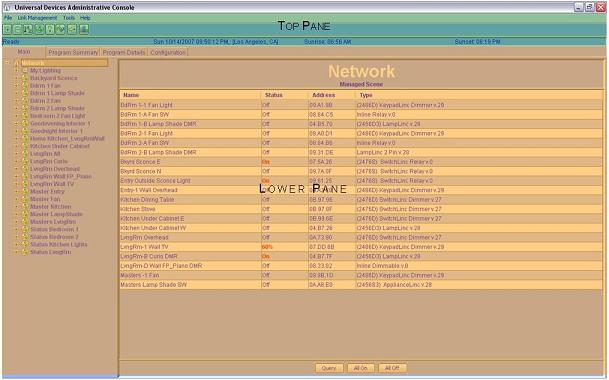
The Top Pane is located at the top section of the GUI. It always contains the menu, tool bar, the location current date and time, and location sunrise and sunset time. This section always remains the same no matter which action you are performing.
The Lower Pane has four tabs to choose from: Main, Program Summary, Program Details and Configuration. Each tab selected will show the network details for the user to monitor, control, or configure the lighting network.