Home Automation Dashboard
What is HAD?
HAD is a replacement to the default UDAjax web interface. It features an enhanced user interface, easy to use and fully customizable web interface for your home automation.
This current release features;
- Devices and Scenes, including several ZWave devices like doorlocks and Thermostats.
- Programs.
- Variables.
- Weather.
- Camera support.
- Theming capabilities.
- Customizations capabilities.
HAD is still under development. The current version lacks some of the functions that UDAjax provides.
How can I try HAD?
HAD is built-in the firmware as of 4.2.0. You can try it easily by going to the settings page and change the default UI to "Home automation dashboard"

In order to switch back from HAD to UDAjax, go to the admin tab, and click "Default UI UDAjax".
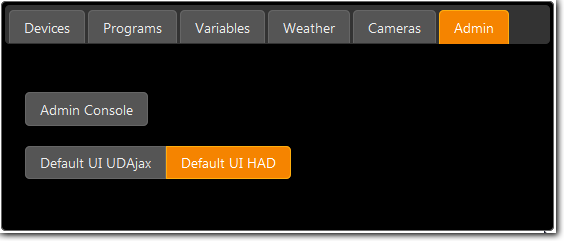
HAD installation and customization
In order to customize HAD, you need to download and install it.
The latest HAD release can be downloaded here: Link to be supplied soon.
You will also need a web page editor, and some basic web development skills.
You have the choice of installing your customized HAD on your own web server, or on ISY, provided that you own the ISY networking module. The easiest option for a first try is to install it on your ISY. However, it is difficult to constantly make changes to your web page and send it to ISY each time. For development purposes, having your own web server makes the process much easier. However, you will need to setup what is called a transparent proxy. The basic principle is that http calls to /rest/* needs to be redirected to http://your_isy/rest
Using a proxy also has the added benefit that you can skip the ISY authentication by providing the user and password to ISY automatically.
You can use the following Transparent ISY proxy from nstein: http://sites.google.com/site/isyajax/other-tools-php-code
Here's more information on HAD Customization;