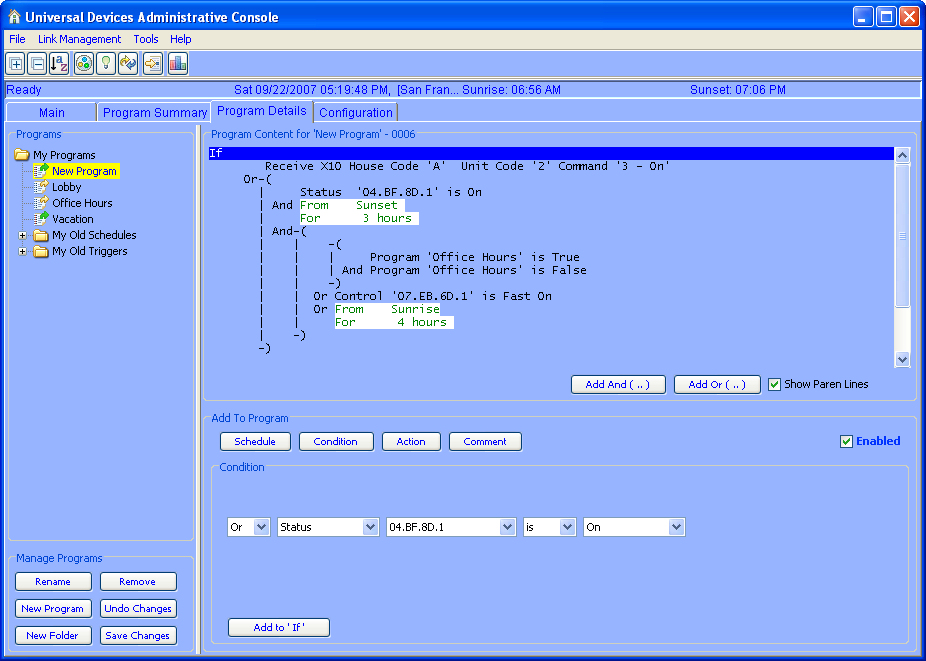ISY-99i/ISY-26 INSTEON:Complex Conditions
Appearance
Complex Conditions
Description
All conditions have either an 'And' or an 'Or' associated with them, and in most cases that is all that is needed. In those other situations, where the conditions are quite complex, parentheses can be used.
- Add And (..) button - Adds two lines to the program, an open parentheses with an And, and a close parentheses.
- Add Or (..) button - Adds two lines to the program, an open parentheses with an Or, and a close parentheses.
Use the [Move Line Up] and [Move Line Down] buttons to position the parentheses where you need them.
The conditions automatically indent based on the parenetheses. To make large expressions more readable,
select the 'Show Paren Lines' checkbox.
This is not the only way to handle complex conditions. Using program references allows you to re-use conditions from another program, thus keeping individual programs simple.
ISY-26 INSTEON / ISY-99i Series INSTEON : User Guide : Triggers and Schedules