ISY-99i/ISY-26 INSTEON:Condition
Appearance
Condition
Unlike the Schedule button that that uses the time as a trigger, the condition button uses the devices or a program to trigger the action. Conditions defined are added to the IF section.
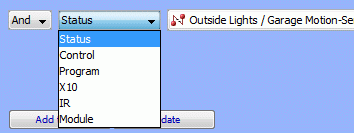
To add a condition to a program, first select or create a program, and then press the Condition button.
When you have finished entering the condition information, press the [Add to 'If'] button to add it to the
'If' section of the program.
A condition is based on:
- Status
- The status of an Insteon Device (eg. its current on-level)
- Control
- An Insteon control (eg. a button pressed 'Fast On')
- Program
- The true/false status of another program.
- X10
- Receiving an X10 command.
NOTE: X10 messages are usually sent in pairs, the first identifying the devices, the second containing the command. This is automatically handled for you, thus you simply enter the house code/unit code/command code. - IR
- If the ISY has the optional Infra-Red receiver this will trigger the program upon reception of an IR signal.
- Module
- The Electricity and add-on modules can also be used to trigger programs.
The program state is set to True when the program enters the Then path and False when it enters the Else path. Folder conditions can be set based on the program state. This state is also reported in the Status column in the program summary table.