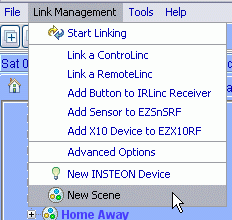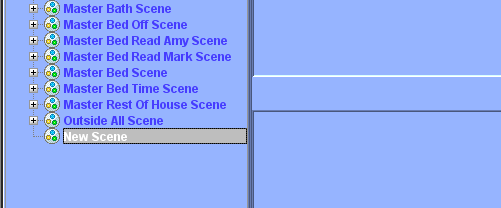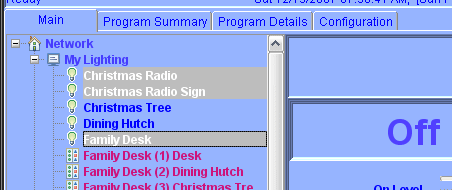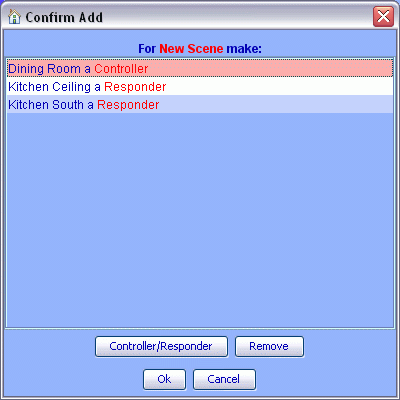ISY-99i/ISY-26 INSTEON:Create a Scene
What is a Scene
Scenes are simply a group of devices. A scene is equal to a group in INSTEON vernacular. Also a scene is as small as two devices linked together and the more links you add the bigger the scene gets. I think there is a desire to think that linking two devices together is just a link and this is correct, but also it's a scene. So if you want to create a link between two devices you will have to create a scene to do it. Furthermore to answer some concerns about a two device scene; creating a scene in the ISY is no less efficient simply because the devices are linked as if they were linked manually.
Create a New Scene
- Use the "Logon to My INSTEON ISY Now!" weblink, enter your user name and password when prompted to get logged in.
- Create a new scene from the pull-down menu go to "Link Management --> New Scene"
- Name the new scene with something descriptive of what it controls
- After clicking ok you should now see the new scene in the tree
Add Devices to a Scene
Here are some useful terms from the glossary that pertain to adding devices a scene. A controller is a transmitting device that sends out a message to cause an action in a receiving device. A responder is a receiving device that takes action based on a message from a transmitting device.
- Control+ Click all the devices you want to add to your new scene, and drag and drop the selected devices on to the new scene
- Confirm the scene to be created
- If there is any devices that can be a controller the window will wait for you to set any controller devices, click ok when done
- If there is not any devices that can be a controller the window will automatically start creating the scene
You will see the busy window popup with progress. It may disappear and re-popup several times this is ok. Be patient it may take some time to create your new scene. The more devices the more it has to do. It is creating all the links for your scene. These links are local to each device and will function with or without the ISY when it's done.