ISY-99i/ISY-26 INSTEON:Network Settings
Appearance
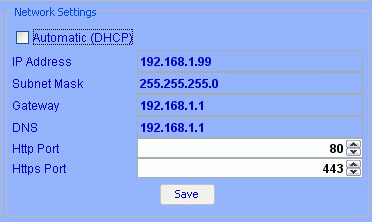
(ISY firmware v2.7.9+)
Network Settings will allow you to assign a static IP address to the ISY and change the port assignments. Port forwarding for outside access must still be done using the File Menu or configuring your router.
Automatic (DHCP) - Will allow your DHCP server to assign an IP address to the ISY. If this box is unchecked, then the following network IP address settings apply:
- IP Address - The IP Address should be the same as the gateway device's IP Address in the first three segments and different from the gateway device's IP Address in the last segment only.
- Subnet Mask - The NetMask should be the same as the NetMask of the gateway device.
- Gateway - The Gateway should be set to the IP Address of the gateway device.
- DNS - The DNS Server should be set to the IP Address of the gateway device.
Regardless of the state of the checkbox, the following port settings will apply, or if left blank the defaults will apply:
- Http Port - The port to be used for HTTP access. [Default = 80] (range 1-65536)
- Https Port - The port to be used for HTTPS access. [Default = 443] (range 1-65536)
For a list of commonly used ports see List_of_TCP_and_UDP_port_numbers
Be sure to click the Save button after making any changes. This will reboot the ISY.
Related Pages