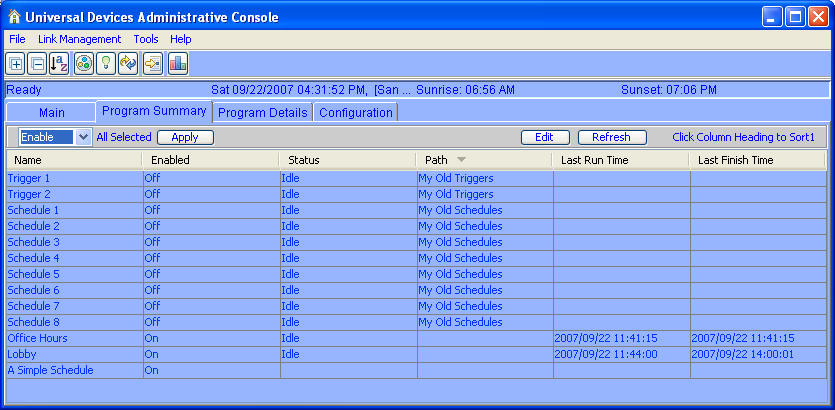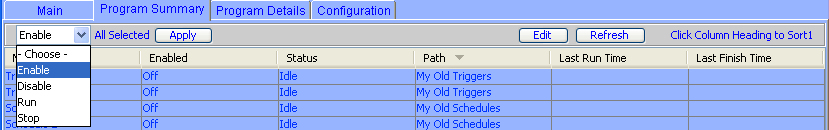ISY-99i/ISY-26 INSTEON:Program Summary
Appearance
Program Summary
Description
The program summary screen is used to see the status of your programs and to bulk enable,disable,run, or stop them.
Table Columns
The table can be sorted on any column by clicking on the column header.
- Name - The name of the program.
- Enabled
- On - The program is enabled
- Off - The program is not enabled
- Status
- Idle - The program is not running
- Running - The program is running the actions in the 'Then' section of the program
- Waiting to Finish - The program has completed all of the actions in the 'Then' section, and is waiting for the conditions in the 'If' to become false so that it can start running the actions in the 'Finally' section.
- Finishing - The program is running the actions in the 'Finally' section of the program
- Path - The full path of the folder containg the program.
- Last Run Time - The date and time the program last ran (started).
- Last Finish Time - The date and time the program last finished.
Action Bar
- Apply - Applies the chosen command to all of the programs selected in the summary table.
- Edit - Edits the first selected program in the summary table by switching over to the Program Details Tab.
- Refresh - The status is automatically updated, but this allows the user to refresh the status of all the programs.
ISY-26 INSTEON / ISY-99i Series INSTEON : User Guide : Triggers and Schedules