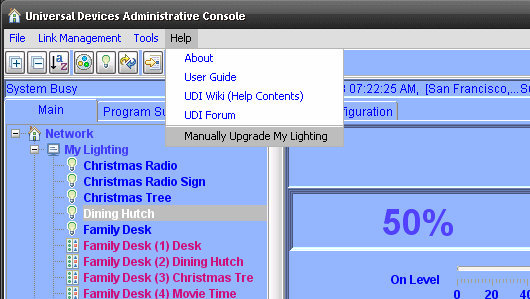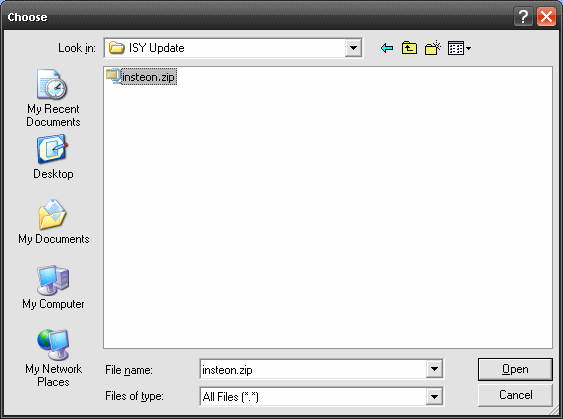ISY-99i/ISY-26 INSTEON:Update Your Firmware
Appearance
The ISY unit comes with the capability (firmware 2.6 or greater) to automatically update your firmware. You no longer need a special username and password to automatically update your firmware.
Manual Update the Firmware
If your ISY does not have an internet connection you can still update your ISY manually.
- Obtain a copy of the updated Firmware from UDI - Download the Firmware or contact us for a copy
- Use the "Logon to My INSTEON ISY Now!" weblink, enter your user name and password when prompted to get logged in.
- Start the upgrade from the pull-down menu go to "Link Management --> Manually Upgrade My Lighting"
- Find the saved file, select it, and OK the selection
Your ISY will now update the firmware and reboot when it is finished.