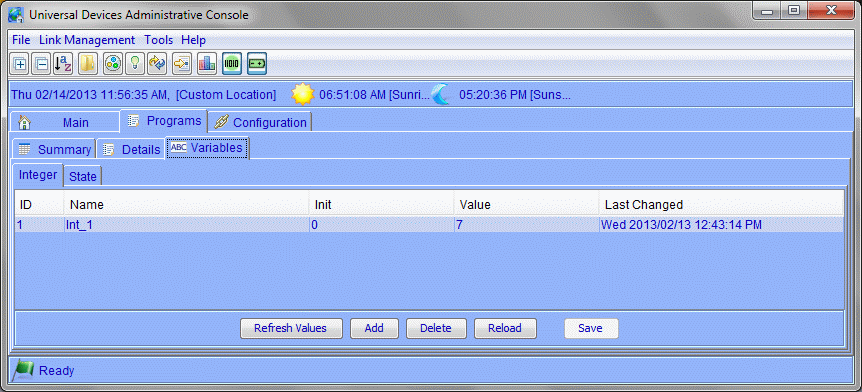ISY-99i/ISY-26 INSTEON:Variables
Appearance
The Variables Tab allows you to create and maintain Integer and State variables to use in your programs.
Doucle-click on Name, Init, or Value to edit the field.
- The definitions for all the variables is under the Variables tab in Programs.
- When you add/remove/rename a variable you must save your changes before they will take effect.
- When you modify either the init value or the current value the change takes place immediately and you do not have to hit save.
- The timestamp column shows the last time the current value of the variable was changed.
ISY-26 INSTEON / ISY-99i Series INSTEON : User Guide : Program Tab : Variable Details