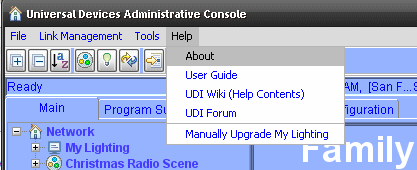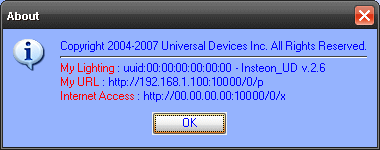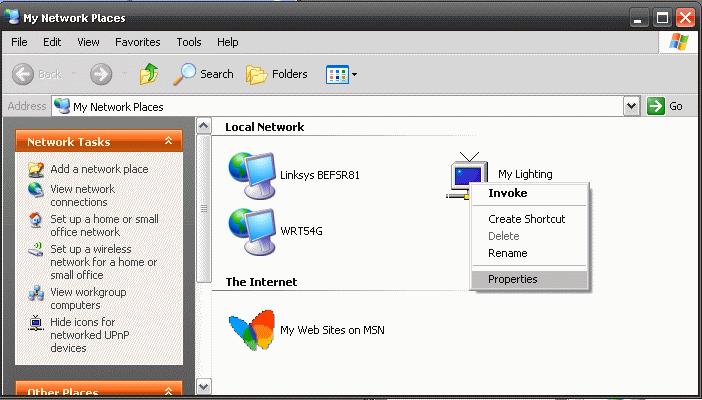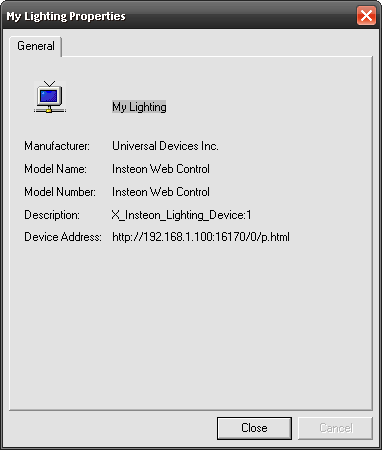ISY-99i/ISY-26 INSTEON:Your ISY IP Address
Appearance
There are several options to get your IP address from your ISY without already knowing it.
ISY About Box
- Use the "Logon to My INSTEON ISY Now!" weblink, enter your user name and password when prompted to get logged in.
- Click on the "Help" pull-down menu and select "About"
My Lighting (Windows XP)
- Goto the Start Menu and Select "My Network Places"
- Right click on the "My Lighting" icon and select Properties
My ISY (MAC)
- Use the "Logon to My INSTEON ISY Now!" weblink, enter your user name and password when prompted to get logged in.
- Click on the "Help" pull-down menu and select "About"
Related Pages