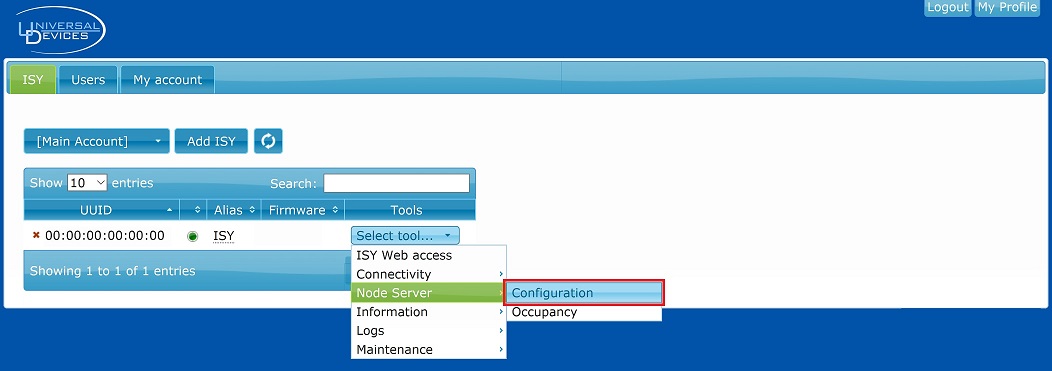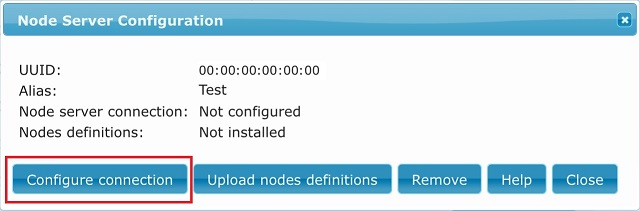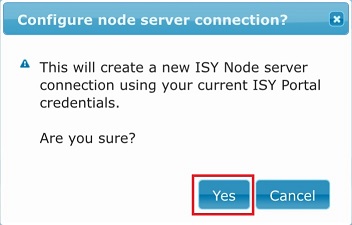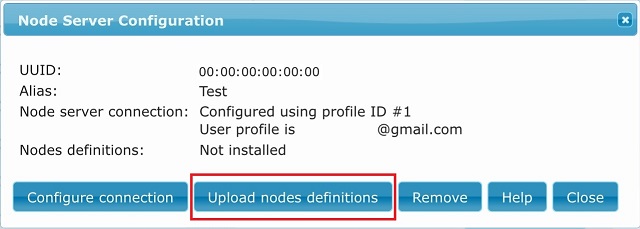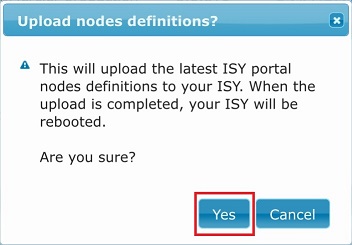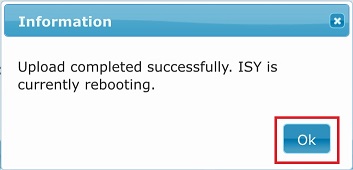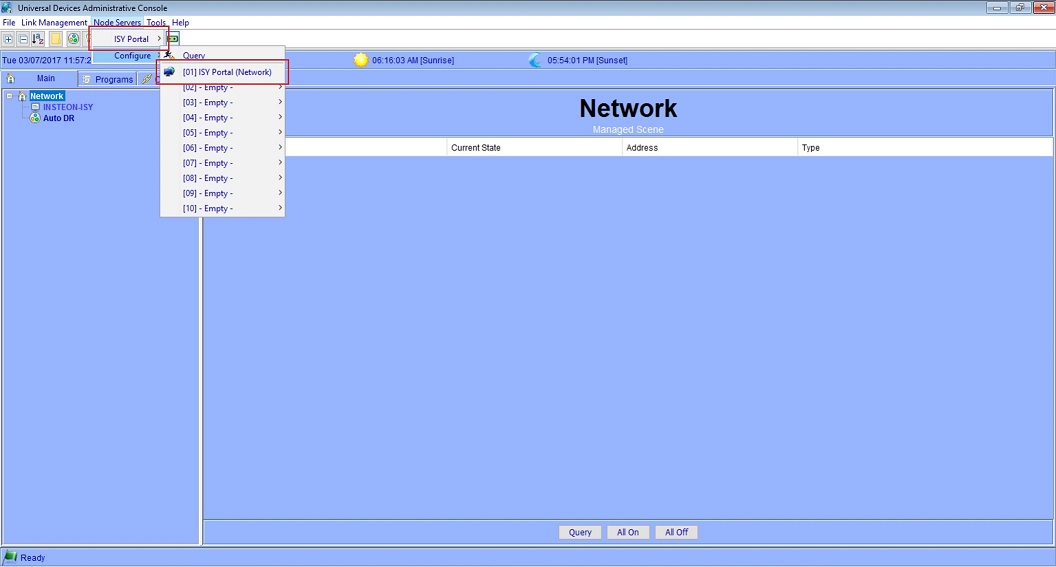ISY Portal Node Server Instructions
Appearance
Prerequisites
1) The user must be subscribed to the UDI Portal service, and approve the portal in ISY's Admin console.
ISY Portal Node Server Instructions
1) Log into the ISY Portal using valid login credentials at "https://my.isy.io/".
2) Choose "Configuration" by selecting "Select tool..." then "Node Server" then "Configuration".
3) Select "Configure connection".
4) Select "Yes".
5) Select "Upload nodes definitions".
6) Select "Yes".
7) The user is presented a dialog box: "Upload completed successfully. ISY is currently rebooting." Select "Ok".
- Note: ISY Will reboot and The Portal Node Server is now present in the Admin Console UI under "Node Servers" although no nodes have been added yet.