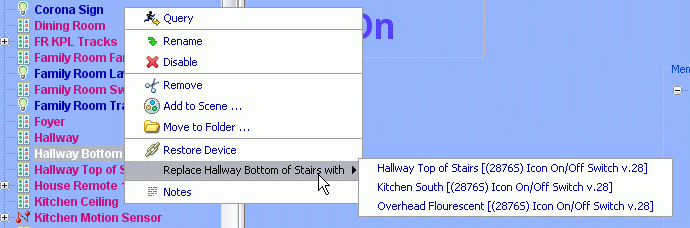ISY-99i/ISY-26 INSTEON:Replacing a Device
Appearance
What is Replacing a Device
It is the ability to take a new device and replace an existing device. It exchanges the links from the old device to the new one so there is no relinking to be done by the user. It also locates links to the old device in all other devices and replaces them with links to the new device.
- Both devices have to be the same type of device in order for the new device to be displayed in the replace menu.
The Process of Replacing a Device
- Login to the Admin Console
- First add a device that will be the new device.
- Both devices have to be the same type of device in order for the new device to be displayed in the replace menu.
- The device being replaced must not be inside a folder
- Under the "Main Tab" expand the Tree "Network --> My Lighting -->" and right click the device that is being replaced.
- The device must be removed from any folder it is in.
- Select the new device that was added in the earlier step to start the process.
- The Admin Console will close automatically and you will have to restart it.